Introduction
In this lab, one goal is to create two navigation maps which will be used in a future lab. Another goal is to understand coordinate systems and map projections. On the navigation maps, a pace count was included. Pace is a measure of every other walking stride and is usually measured per 100 meters. The pace used for this lab was measured outside Phillips hall along the sidewalk. Pace is just as important as direction on a navigation map. If a navigator knows his or her pace, then the number of paces can be estimated when walking between two points on the map. This allows the navigator to know if he or she has overshot, or undershot the intended target location.
Coordinate systems are also important when creating a navigation map. For the navigation maps created for this lab, the WGS_1984_UTM_Zone_15N and NAD_1983_HARN_WISCRS_EauClaire_County_Meters were used. Both of these coordinate systems are well suited for the Eau Claire area. If a navigator chose to use a poor coordinate system, then when the navigation points are put on the map, the map will be too distorted to navigate with. Just as important as having a good coordinate system is having a good map projection. For the navigation maps in this lab, the Tranverse Mercator and Lambert_Conformal_Conic were used.
Methods
Fist, a pace count was measured. 100 meters was measured on the sidewalk using a measuring tape on the south side of Phillips Science Hall. The pace was calculated twice to ensure accuracy. Both times, a pace of 65 was recorded. This means that every time 65 paces is taken, a distance of 100 meters has been traveled. Knowing this will be very beneficial during the navigation lab in the future.
After a pace was calculated, then the navigation maps of the Eau Claire Priory were created. Below, in figure 4.1 and 4.2 are the navigation maps.
The contour lines were created in ArcMap using the Lidar raster from the mgisdata folder on the Universities Q drive. This tile didn't have a projection. With some guess and check work, the coordinate system was determined to be NAD_1983_HARN_WISCRS_EauClaire_County_Feet. Because the Lidar rasters had a linear unit of 1 foot, the pixel size was converted to meters. This was done using the Times (Spatial Analyst) tool. This tool is shown on the right in figure 4.0. The original Lidar raster was placed in the input box, the value .3048 was put in the 2nd box, and the third box is output box which displays where the output raster will be stored. The value .3048 was used because 1 foot is the same as .3048 meters. If this conversion wasn't done on the raster, then when the contour lines would be created, they would be in feet instead of meters.
Next, every layer in the data frame and the data frame itself was projected to the same spatial reference. The data frame projection was changed using the coordinate system tab in the properties window while all of the layers in the data frame were reprojected using the Project tool.
After these things were done, the study area raster, study area location, contour lines, and cartographic fundamentals were added to the maps with the exception of a locator map. Because the map is a navigation map, a locator map is unnecessary.
The grid lines on this map above are placed one second apart from each other. The map layout was constructed to make the navigable map portion as large as possible. This resulted in a scale of 1:3,200. This means that 1 centimeter on the map is 32 meters on the earth. The contour interval of 3 meters was chosen because 3 meters is almost the same as 10 feet which is much easier to visualize. Also, a 3 meter interval doesn't make the map look too cluttered, but provides enough detail to get a general idea of elevation in the study area.
The coordinate system for this map is NAD_1983_HAN_WISCRS_EauClaire_County_Meters. This was chosen because the study area is located within Eau Claire county, and the linear unit of 1 meter was wanted for the map scale. For this spatial reference, the linear unit was 1 meter, the false easting was 120,091 meters, and the false northing was 91,687 meters. The map projection was Lambert_Conformal_Conic was based off of the spatial reference. This means that the map projection conserves shape and direction. Also, this is why the graticule lines are intersect at 90°.
A second navigation map was created shown below in figure 4.2. This map uses the WGS_1984_UTM_Zone_15N coordinate system. The reason for this choice is because the study area, shown in the pink rectangle, is located within this UTM zone. UTM stands for Universal Transverse Mercator. All values are positive as there is a false northing and easting. For this coordinate system the linear unit was 1 meter, the false easting was 500,000 meters, and the false northing was 0 meters. The zone 15N was chosen because the study area falls in zone 15 and is in the northern hemisphere. The only thing different about this map below than the map above is the difference in spatial reference, map projection, and the grid spacing and labels. The spacing between grid-lines is 50 meters. The map projection for this map is the Transverse Mercator projection. This is standard for all UTM maps. The developable surface is a cylinder tipped on its side at 90°. Generally UTM is a good map projection to use, as long as the correct zone is picked.
Looking at elevation profile, there appears to be 3 main regions. The first region is located in the western part of the map. The contours suggest a very steep valley in this area, and is probably a small creek of some kind. The second region is the central region. Here there is a moderate incline in elevation leading up to the building, but looks only half as steep as the topography to the west. The third region is the eastern portion. This region as a few smaller hills, but is much flatter than the other two regions.
Looking at the land-cover, there appears to be a dense pine forest in the south east central part of map. There is a building of some kind surrounded by an open area in the south central part of the map. The majority of the study area is dominated by deciduous forest, but there are two roads as well. One located in the very east, and the other in the northeast.
In conclusion, navigation maps need to be constructed very carefully. In this lab, the default contour interval was based of the English system which needed to be changed. This was done by converting the pixel size on the Lidar imagery to the metric system. A navigation map should include only what is necessary to navigate. Those things include, north arrow, pace, scale bar, scale fraction, and grid-lines. The other parts of the map were included for citation purposes. Also, it is important to keep the coordinate systems/spatial reference consistent throughout the map. If it's not then distortion of certain map elements is likely and will make navigation that much more difficult. Navigation by map and compass is an important skill to know because sometimes technology isn't always reliable.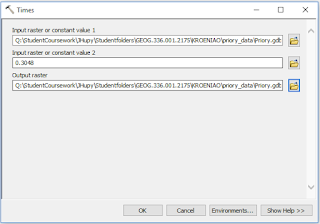 |
| Fig 4.0: Using the Times tool on the Lidar raster |
Next, every layer in the data frame and the data frame itself was projected to the same spatial reference. The data frame projection was changed using the coordinate system tab in the properties window while all of the layers in the data frame were reprojected using the Project tool.
After these things were done, the study area raster, study area location, contour lines, and cartographic fundamentals were added to the maps with the exception of a locator map. Because the map is a navigation map, a locator map is unnecessary.
Results/Discussion
 |
| Fig 4.1: UW-Eau Claire's Priory navigation map using the Eau Claire county spatial reference |
The coordinate system for this map is NAD_1983_HAN_WISCRS_EauClaire_County_Meters. This was chosen because the study area is located within Eau Claire county, and the linear unit of 1 meter was wanted for the map scale. For this spatial reference, the linear unit was 1 meter, the false easting was 120,091 meters, and the false northing was 91,687 meters. The map projection was Lambert_Conformal_Conic was based off of the spatial reference. This means that the map projection conserves shape and direction. Also, this is why the graticule lines are intersect at 90°.
A second navigation map was created shown below in figure 4.2. This map uses the WGS_1984_UTM_Zone_15N coordinate system. The reason for this choice is because the study area, shown in the pink rectangle, is located within this UTM zone. UTM stands for Universal Transverse Mercator. All values are positive as there is a false northing and easting. For this coordinate system the linear unit was 1 meter, the false easting was 500,000 meters, and the false northing was 0 meters. The zone 15N was chosen because the study area falls in zone 15 and is in the northern hemisphere. The only thing different about this map below than the map above is the difference in spatial reference, map projection, and the grid spacing and labels. The spacing between grid-lines is 50 meters. The map projection for this map is the Transverse Mercator projection. This is standard for all UTM maps. The developable surface is a cylinder tipped on its side at 90°. Generally UTM is a good map projection to use, as long as the correct zone is picked.
 |
| Fig 4.2: UW-Eau Claire's Priory navigation map using the UTM zone 15N coordinate system |
Looking at the land-cover, there appears to be a dense pine forest in the south east central part of map. There is a building of some kind surrounded by an open area in the south central part of the map. The majority of the study area is dominated by deciduous forest, but there are two roads as well. One located in the very east, and the other in the northeast.
Conclusion
Sources
Esri Help, Conformal projection
Priory Gdb - mgisdata
No comments:
Post a Comment